Keyboard Shortcuts
B - Toggle bump
Z/X - Bump amount
L - Toggle light
T - Cycle texture
R - Reset view
H - Show/hide help
Image
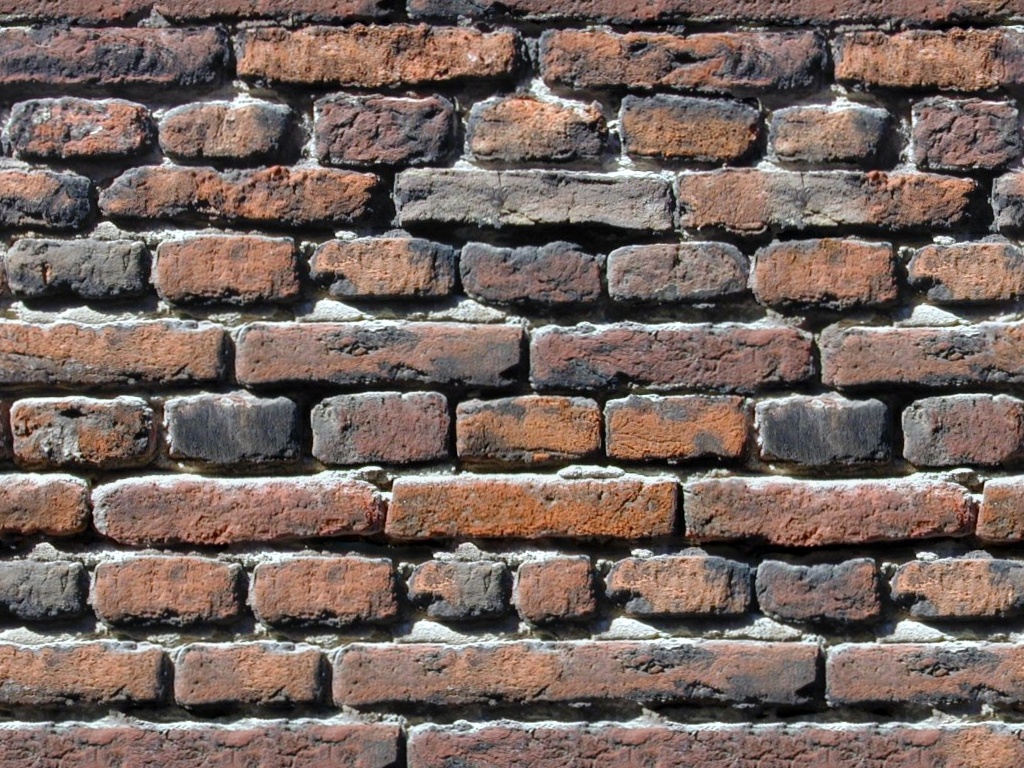


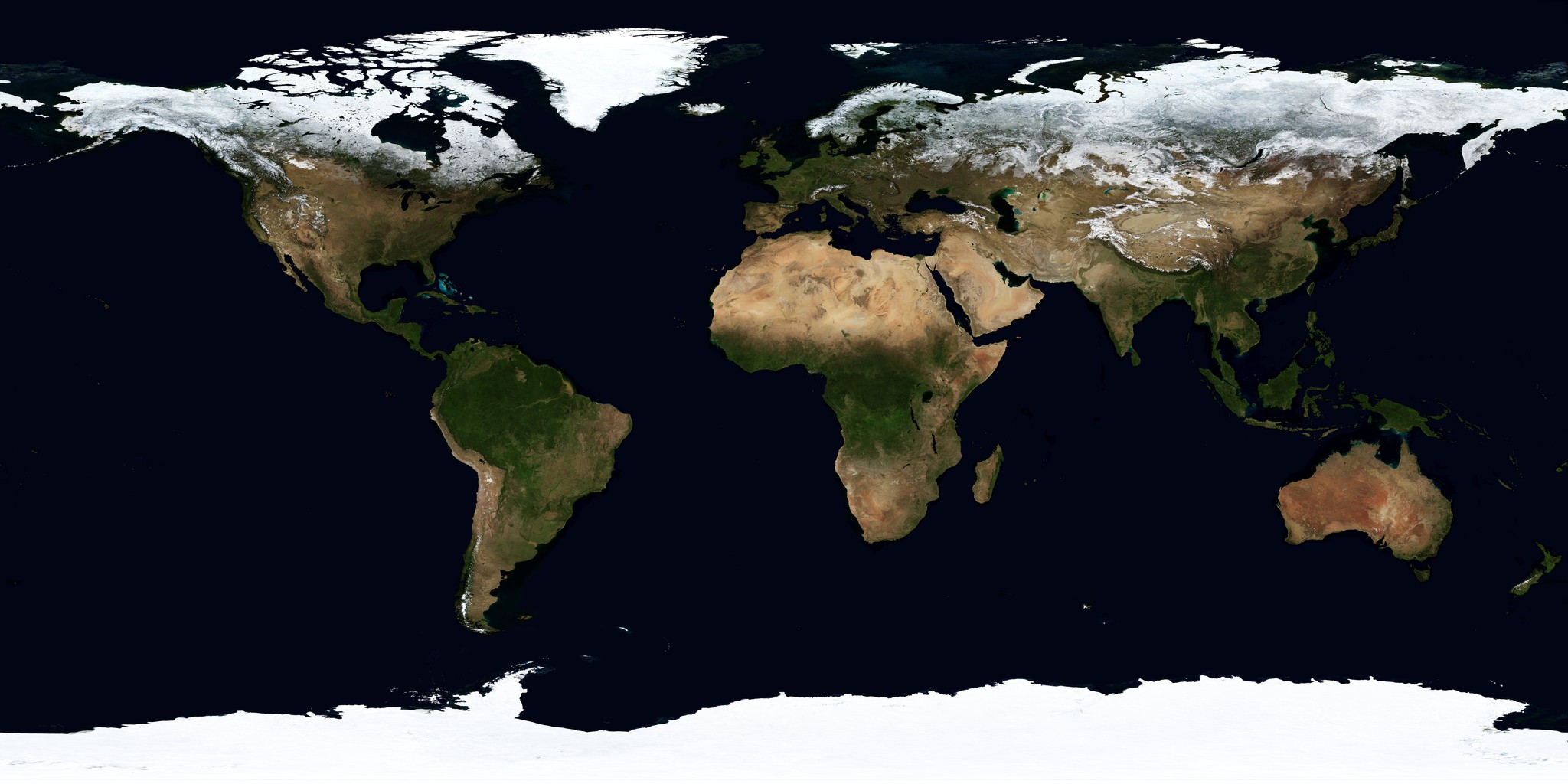
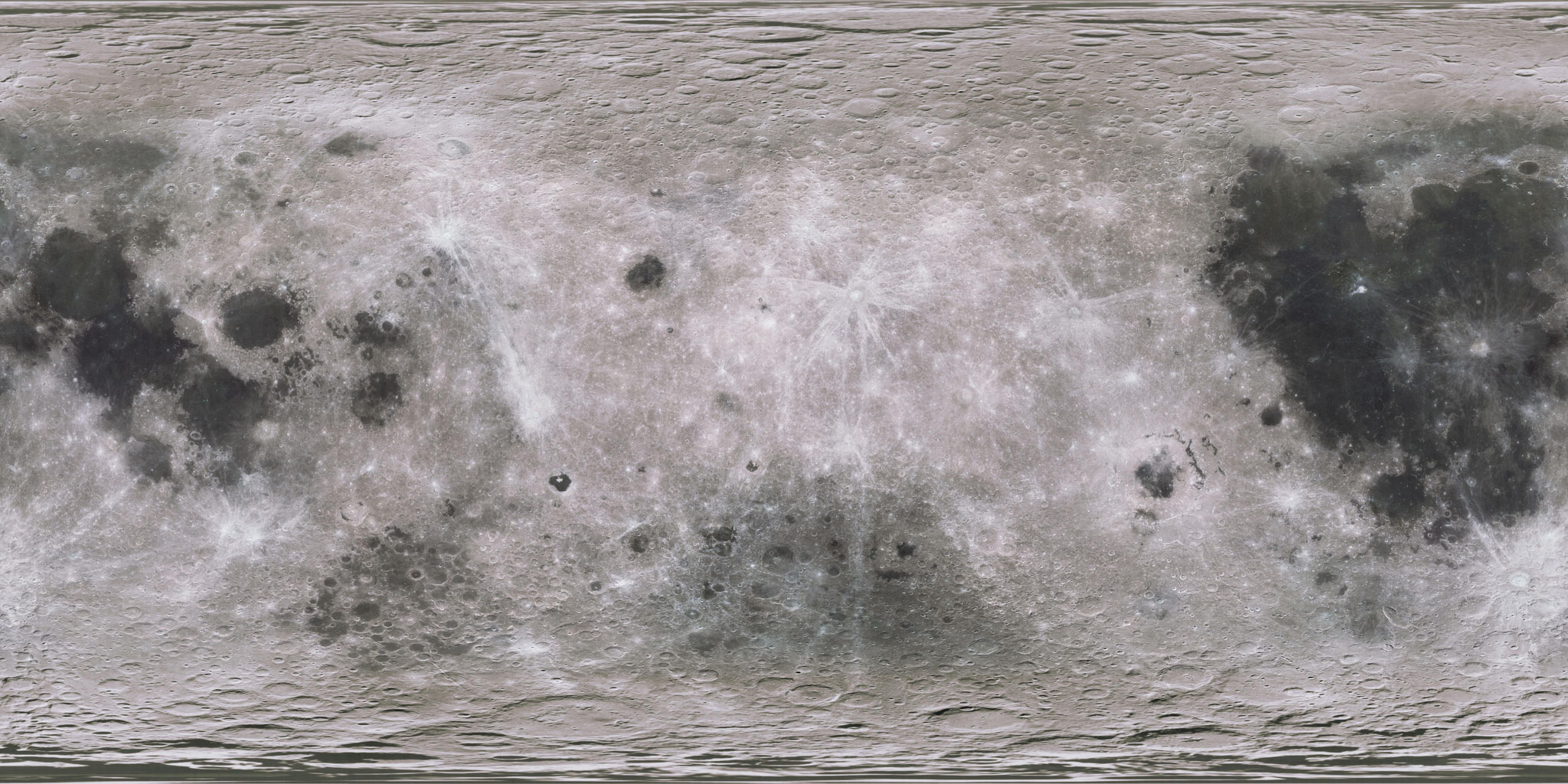
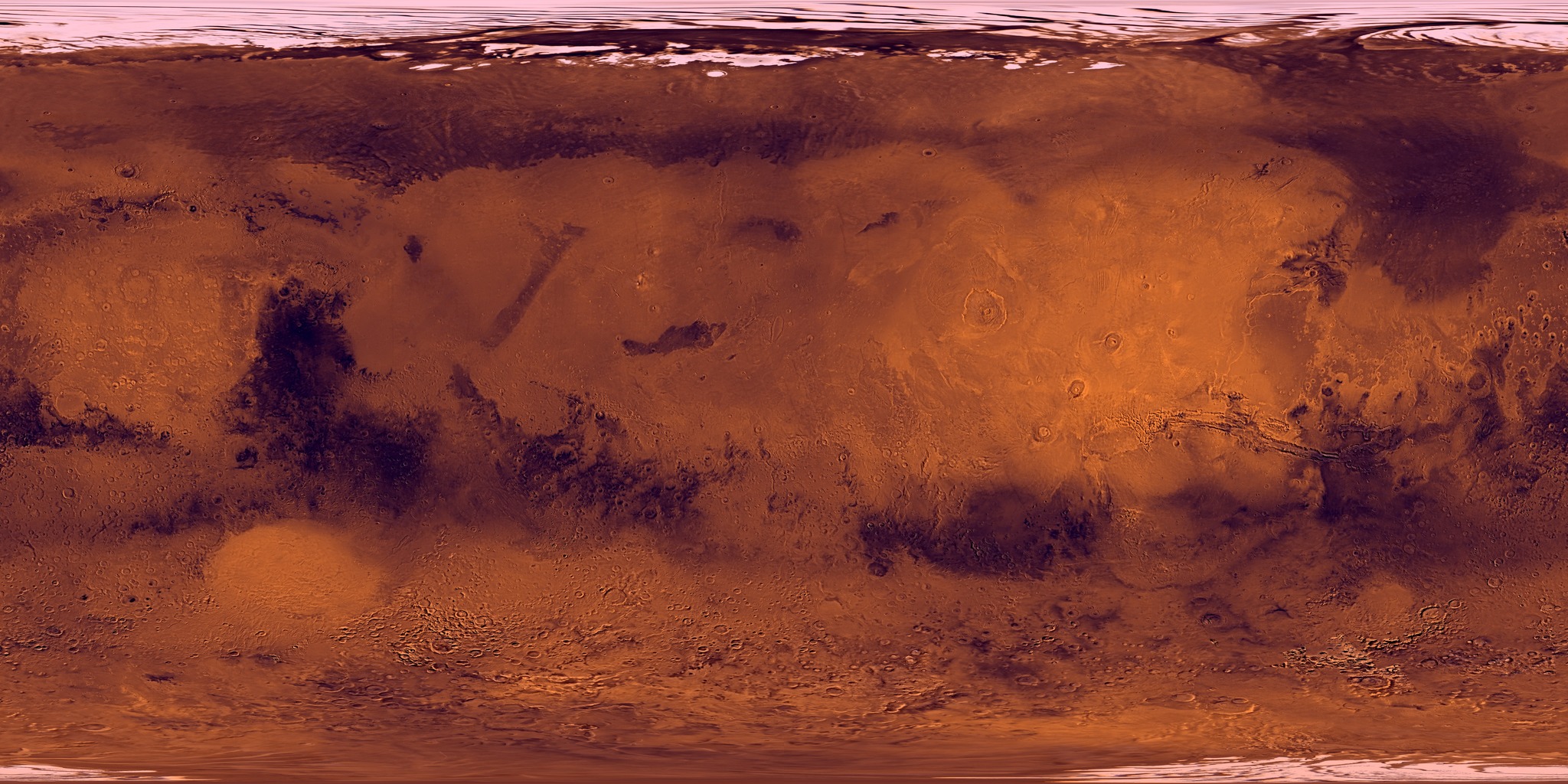
Checker-board
Color 1 :
Color 2 :
Subdivision
Texture Mapping :
Spherical
Planar
Tested in Chrome and Firefox
Although small screen devices and touchscreens are supported, for best experience use large screen devices with mouse.
Although small screen devices and touchscreens are supported, for best experience use large screen devices with mouse.